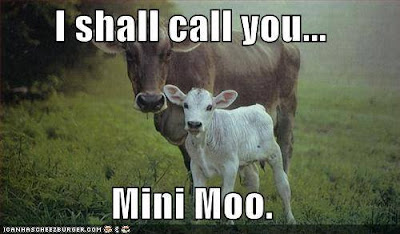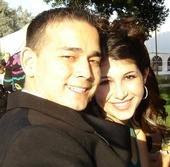Our office is ridiculous. Seriously.
We are frequently lectured on how to do the most mundane and ridiculous tasks as if they are foreign to everyone and we need step by step instructions including stick figure drawings.
Here are a few examples, just from the past week:
1) Computer 101:
Sent: Wednesday, July 16, 2008 1:28 PM
To: AOT Staff
Subject: Important Information - About Your Computers
REMINDER: Computers are to be shut down every night. Please do not just log off. This is especially important in our attempts to conserve energy in every way possible. It does make a difference.
Thank you.
Executive Assistant
Sent: Wednesday, July 16, 2008 1:32 PM
To: AOT Staff
Subject: RE: Important Information - About Your Computers
Something else I learned at GCOT in the Sustainable Tourism session is that the computer monitor uses about 70% of the power consumed by a computer – so please turn off your monitors at night too!!!!
Thanks,
**Captain Obvious
Sent: Wednesday, July 16, 2008 1:40 PM
To: AOT Staff
Subject: FW: Important Information - About Your Computers
Just an FYI – just because the monitor goes dark when you turn off the computer, that does not mean it is not still drawing power. If you look in the lower right hand corner of your monitor right now, you’ll see a green button. You have to push that off when you turn off the computer to cut off the monitor’s power.
**Captain Obvious
--So, let's discuss... you are telling me that the little green button on the bottom right of my monitor will let me turn it off and on... REALLY??? OMG! I never knew. Wow... what else am i missing in this world.
2) How to schedule/unschedule a meeting:Sent: Monday, July 14, 2008 1:51 PMTo: AOT StaffSubject: Conference room Scheduling
IMPORTANT REMINDERS:
Conference Room Scheduling:- If you schedule the conference room, be sure your name in somewhere in that appointment as the scheduler (or the name of the person you are reserving it for).
- If you have only a few attendees showing up for a meeting, their names should be in the body of the appointment.
- If you have a large group, you may just put a comment such as expecting approximately 15 people.
- The “Subject” line should be at least similar to what your guests say they are showing up for. Otherwise, the person up front will be unnecessarily confused.
- If you use the conference room for a meeting, it must be on the calendar. If you have a sudden meeting and notice the room is open, please don’t just take it. It will continue to look open on the calendar and one or more colleague could be arranging a meeting…expecting it to be open. This has happened on more than one occasion. It is important that any time you use the conference room to put it on the calendar.
- When a meeting changes, please be sure to update the calendar. Common oversights are that meetings are called off and it remains on the conference schedule; date changes and appointment is added at the new time and not removed from the old time so it is actually on twice.
- Please note when you attend a meeting in the conference room if someone is scheduled right behind you. It is important to vacate promptly for the next meeting. Waiting around until they hover at the door is not a good process. They are probably watching the door waiting for you to leave.
As an organization it is important for us to look as if we are really expecting our visitors, and without good scheduling information, this is very difficult for anyone who is at the front desk. Every department is extremely busy and we only have one Conference Room to share. Diligence in keeping the Conference Room schedule accurate and informative is a vital contribution to our team effort.
Thanks…
Executive Assistant
--Huh, good to know. Didn't realize that the apocalypse could happen because I forgot to remove a meeting from the conference room schedule. Are you going into cardiac arrest? Oh, I'm so sorry, I totally forgot that we moved that meeting to tomorrow. Please, I'm sorry, please, don't give yourself a heart attack, it'll be ok, I promise!
-- On a side note, I really like the ... after the "Thanks." Makes it seems like she really isn't saying thanks. Or that the thanks is contingent on your cooperation. The all empowering DOT DOT DOT.
And finally.
3) So we can STALK YOU:
In our staff meeting this week, we were told that it is ESSENTIAL that our staff keep their personal calendars up to date. Because if we don't and someone needs to find us and doesn't know where we are, it causes a ridiculous amount of stress for all involved. I mean, what if someone calls a director and needs something and none of us minions are at our desks to get it done. Then they look at our calendars and can't find us. Then they have to do it themselves and that just ISN'T AN OPTION. I mean when's the last time they had to print and staple COPIES. UH, that is so not in their job description.
So we were told that we need to update meetings and indicate whether they are in office or out of office. And if they are out of office we need to check the box that says out of office so it shows up purple on our calendars indicating that we aren't in the building. You know, the drop down menu, under the all day event box. Check that one. No not that one, the other one. Oh, never mind, if you have questions I'll come to your desk and show you.
Oh, and if your meeting is out of the office, please indicate where it is so that if we can't get ahold of you and need something, we can find you. Like get in our car and drive to whereever you are and demand that you come back to the office to order office supplies for me.
--Sorry that one was a bit exaggerated, but the general gist of it was seriously explained to us at a staff meeting. I feel like a toddler. Sad thing is, there were some Oohs and Aahs and "I didn't know we could do that with our computers" from the 50+ crowd we work with. Sometimes I'm so thankful that I grew up with basic technology.
K- think I'm done for now. Did I miss anything?